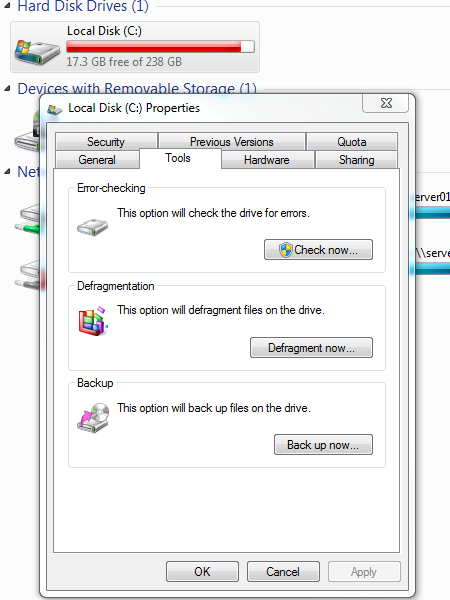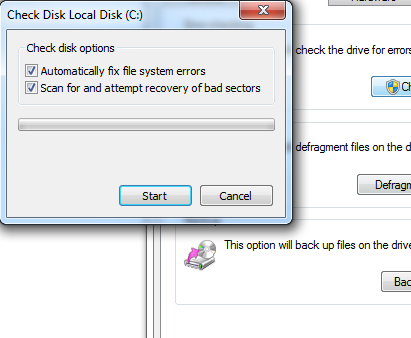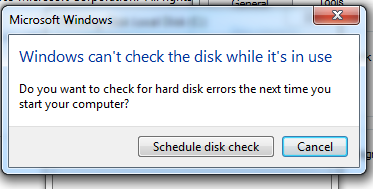After loosing my PC audio (the device just disappeared from the list of playback devices) I checked device manager to find the following error:
Windows cannot verify the digital signature for the drivers required for this device. A recent hardware or software change might have installed a file that is signed incorrectly or damaged, or that might be malicious software from an unknown source. (Code 52)
It turned out to be currpt system files, the fix for me was to run checkdisk on my local C drive. It found errors, fixed them and then my audio was working again.
Right click your main C drive and select properties, then the tools tab.
Click Check now and select both options.
A message will appear to say that it cannot run it now but can schedule it for boot, so go ahead with that and reboot your machine.
Hopefully after the scan has finished things will be better.